- Recent versions of macOS may "quarantine" downloaded files by adding an extended attribute
"com.apple.quarantine" to those files. .
- When ChartDirector is downloaded, macOS may quarantine the downloaded ".tar.gz" file. When
files are extracted from the ".tar.gz" file, macOS will quarantine them too. If you then
execute a script or compile and run a program that uses the quarantined ChartDirector,
macOS will pop up a warning message like the following:
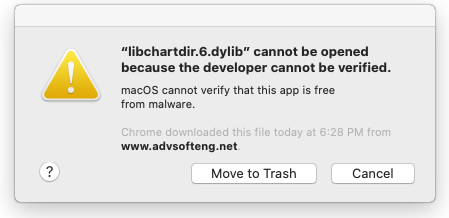 (*** NOTE ***: The filename in the error message may differ depending on the programming
language edition of ChartDirector.)
(*** NOTE ***: The filename in the error message may differ depending on the programming
language edition of ChartDirector.)
- To avoid this issue, please unquarantine the ".tar.gz" file before extracting the files.
This is by using "xattr -c [filename]" to clear extended attributes from the file. For
example:
xattr -c chartdir_cpp_mac.tar.gz
(*** NOTE ***: The filename depends on the programming language edition of ChartDirector.
Some browsers may automatically decompress the file upon download and save the file as
".tar" instead of ".tar.gz".)

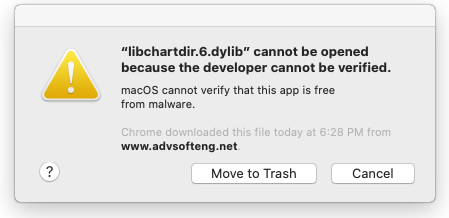 (*** NOTE ***: The filename in the error message may differ depending on the programming
language edition of ChartDirector.)
(*** NOTE ***: The filename in the error message may differ depending on the programming
language edition of ChartDirector.)