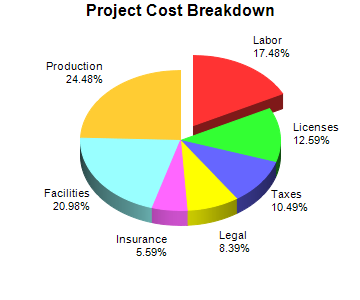#!/usr/bin/perl
# In the sample code, the ChartDirector for Perl module is assumed to be in "../lib"
use File::Basename;
use lib (dirname($0)."/../lib") =~ /(.*)/;
use perlchartdir;
# The data for the pie chart
my $data = [25, 18, 15, 12, 8, 30, 35];
# The labels for the pie chart
my $labels = ["Labor", "Licenses", "Taxes", "Legal", "Insurance", "Facilities", "Production"];
# Create a PieChart object of size 360 x 300 pixels
my $c = new PieChart(360, 300);
# Set the center of the pie at (180, 140) and the radius to 100 pixels
$c->setPieSize(180, 140, 100);
# Add a title to the pie chart
$c->addTitle("Project Cost Breakdown");
# Draw the pie in 3D
$c->set3D();
# Set the pie data and the pie labels
$c->setData($data, $labels);
# Explode the 1st sector (index = 0)
$c->setExplode(0);
# Output the chart
$c->makeChart("threedpie.png") |