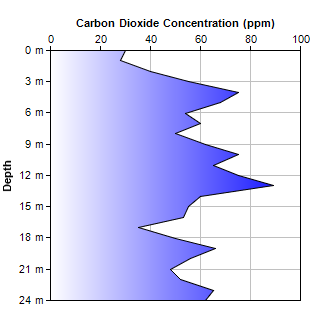
This example demonstrates swapping the x and y axes to produce an rotated area chart in which the area goes from left to right (instead of bottom to top).
The x and y axes in the example are configured as follows:
- Initially, the x-axis is horizontal from left to right at the bottom of the plot area, while the y-axis is vertical from bottom to top at the left side of the plot area.
- Swap the x and y axes using XYChart.swapXY. Now the x-axis is vertical from bottom to top at the left side of the chart, while the y-axis is horizontal from left to right at the bottom of the chart.
- Use XYChart.setYAxisOnRight to move the y-axis to the opposite side of the plot area, so that the y-axis is at the top of the plot area. (Note: the "right" word on setYAxisOnRight means the "right" side before "swapXY" rotation. After rotation, the right side will become to top side.)
- Use Axis.setReverse to reverse the direction of the x-axis, so that the x-axis is vertical from top to bottom (instead of from bottom to top).