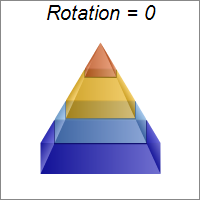
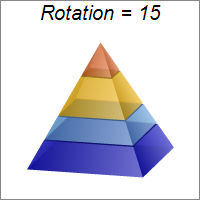
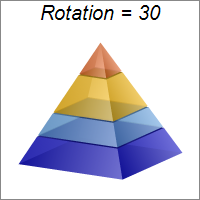
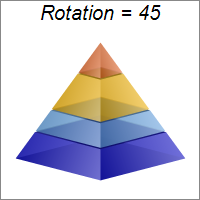
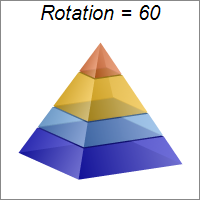
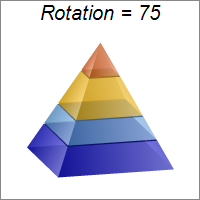
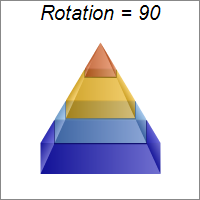
This example demonstrates viewing the pyramid at different rotation angles, configured with PyramidChart.setViewAngle.
ChartDirector 6.0 (Perl Edition)
Pyramid Rotation
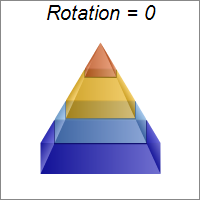
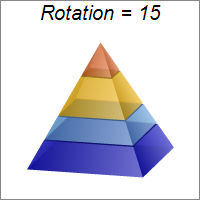
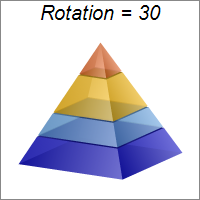
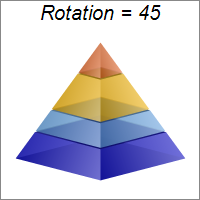
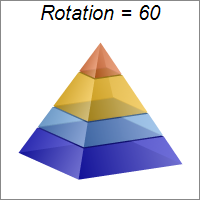
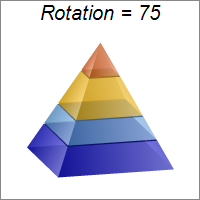
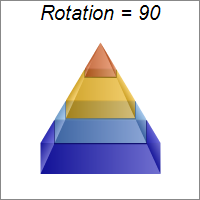
Source Code Listing
#!/usr/bin/perl
# In the sample code, the ChartDirector for Perl module is assumed to be in "../lib"
use File::Basename;
use lib (dirname($0)."/../lib") =~ /(.*)/;
use perlchartdir;
sub createChart
{
my $chartIndex = shift;
# The data for the pyramid chart
my $data = [156, 123, 211, 179];
# The semi-transparent colors for the pyramid layers
my $colors = [0x400000cc, 0x4066aaee, 0x40ffbb00, 0x40ee6622];
# The rotation angle
my $angle = $chartIndex * 15;
# Create a PyramidChart object of size 200 x 200 pixels, with white (ffffff) background and grey
# (888888) border
my $c = new PyramidChart(200, 200, 0xffffff, 0x888888);
# Set the pyramid center at (100, 100), and width x height to 60 x 120 pixels
$c->setPyramidSize(100, 100, 60, 120);
# Set the elevation to 15 degrees and use the given rotation angle
$c->addTitle("Rotation = $angle", "ariali.ttf", 15);
$c->setViewAngle(15, $angle);
# Set the pyramid data
$c->setData($data);
# Set the layer colors to the given colors
$c->setColors2($perlchartdir::DataColor, $colors);
# Leave 1% gaps between layers
$c->setLayerGap(0.01);
# Output the chart
$c->makeChart("pyramidrotation$chartIndex.png")
}
createChart(0);
createChart(1);
createChart(2);
createChart(3);
createChart(4);
createChart(5);
createChart(6); |
#!/usr/bin/perl
# In the sample code, the ChartDirector for Perl module is assumed to be in "../lib"
use File::Basename;
use lib (dirname($0)."/../lib") =~ /(.*)/;
use perlchartdir;
# Get HTTP query parameters
use CGI;
my $query = new CGI;
# This script can draw different charts depending on the chartIndex
$chartIndex = int($query->param("img"));
# The data for the pyramid chart
my $data = [156, 123, 211, 179];
# The semi-transparent colors for the pyramid layers
my $colors = [0x400000cc, 0x4066aaee, 0x40ffbb00, 0x40ee6622];
# The rotation angle
my $angle = $chartIndex * 15;
# Create a PyramidChart object of size 200 x 200 pixels, with white (ffffff) background and grey
# (888888) border
my $c = new PyramidChart(200, 200, 0xffffff, 0x888888);
# Set the pyramid center at (100, 100), and width x height to 60 x 120 pixels
$c->setPyramidSize(100, 100, 60, 120);
# Set the elevation to 15 degrees and use the given rotation angle
$c->addTitle("Rotation = $angle", "ariali.ttf", 15);
$c->setViewAngle(15, $angle);
# Set the pyramid data
$c->setData($data);
# Set the layer colors to the given colors
$c->setColors2($perlchartdir::DataColor, $colors);
# Leave 1% gaps between layers
$c->setLayerGap(0.01);
# Output the chart
binmode(STDOUT);
print "Content-type: image/png\n\n";
print $c->makeChart2($perlchartdir::PNG); |