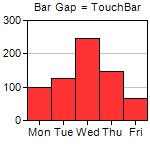
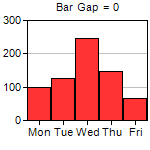
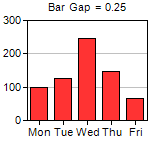
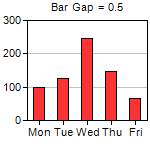
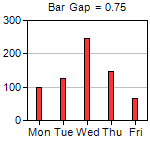
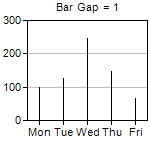
This example demonstrates the effects of different bar gaps configured using BarLayer.setBarGap.
ChartDirector 6.0 (Perl Edition)
Bar Gap
Source Code Listing
#!/usr/bin/perl
# In the sample code, the ChartDirector for Perl module is assumed to be in "../lib"
use File::Basename;
use lib (dirname($0)."/../lib") =~ /(.*)/;
use perlchartdir;
sub createChart
{
my $chartIndex = shift;
my $bargap = $chartIndex * 0.25 - 0.25;
# The data for the bar chart
my $data = [100, 125, 245, 147, 67];
# The labels for the bar chart
my $labels = ["Mon", "Tue", "Wed", "Thu", "Fri"];
# Create a XYChart object of size 150 x 150 pixels
my $c = new XYChart(150, 150);
# Set the plotarea at (27, 20) and of size 120 x 100 pixels
$c->setPlotArea(27, 20, 120, 100);
# Set the labels on the x axis
$c->xAxis()->setLabels($labels);
if ($bargap >= 0) {
# Add a title to display to bar gap using 8pt Arial font
$c->addTitle(" Bar Gap = $bargap", "arial.ttf", 8);
} else {
# Use negative value to mean TouchBar
$c->addTitle(" Bar Gap = TouchBar", "arial.ttf", 8);
$bargap = $perlchartdir::TouchBar;
}
# Add a bar chart layer using the given data and set the bar gap
$c->addBarLayer($data)->setBarGap($bargap);
# Output the chart
$c->makeChart("gapbar$chartIndex.png")
}
createChart(0);
createChart(1);
createChart(2);
createChart(3);
createChart(4);
createChart(5); |
#!/usr/bin/perl
# In the sample code, the ChartDirector for Perl module is assumed to be in "../lib"
use File::Basename;
use lib (dirname($0)."/../lib") =~ /(.*)/;
use perlchartdir;
# Get HTTP query parameters
use CGI;
my $query = new CGI;
# This script can draw different charts depending on the chartIndex
$chartIndex = int($query->param("img"));
my $bargap = $chartIndex * 0.25 - 0.25;
# The data for the bar chart
my $data = [100, 125, 245, 147, 67];
# The labels for the bar chart
my $labels = ["Mon", "Tue", "Wed", "Thu", "Fri"];
# Create a XYChart object of size 150 x 150 pixels
my $c = new XYChart(150, 150);
# Set the plotarea at (27, 20) and of size 120 x 100 pixels
$c->setPlotArea(27, 20, 120, 100);
# Set the labels on the x axis
$c->xAxis()->setLabels($labels);
if ($bargap >= 0) {
# Add a title to display to bar gap using 8pt Arial font
$c->addTitle(" Bar Gap = $bargap", "arial.ttf", 8);
} else {
# Use negative value to mean TouchBar
$c->addTitle(" Bar Gap = TouchBar", "arial.ttf", 8);
$bargap = $perlchartdir::TouchBar;
}
# Add a bar chart layer using the given data and set the bar gap
$c->addBarLayer($data)->setBarGap($bargap);
# Output the chart
binmode(STDOUT);
print "Content-type: image/png\n\n";
print $c->makeChart2($perlchartdir::PNG); |