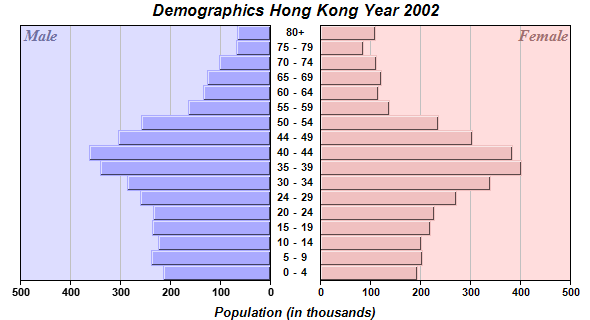#!/usr/bin/perl
# In the sample code, the ChartDirector for Perl module is assumed to be in "../lib"
use File::Basename;
use lib (dirname($0)."/../lib") =~ /(.*)/;
use perlchartdir;
# The age groups
my $labels = ["0 - 4", "5 - 9", "10 - 14", "15 - 19", "20 - 24", "24 - 29", "30 - 34", "35 - 39",
"40 - 44", "44 - 49", "50 - 54", "55 - 59", "60 - 64", "65 - 69", "70 - 74", "75 - 79", "80+"];
# The male population (in thousands)
my $male = [215, 238, 225, 236, 235, 260, 286, 340, 363, 305, 259, 164, 135, 127, 102, 68, 66];
# The female population (in thousands)
my $female = [194, 203, 201, 220, 228, 271, 339, 401, 384, 304, 236, 137, 116, 122, 112, 85, 110];
#=============================================================
# Draw the right bar chart
#=============================================================
# Create a XYChart object of size 320 x 300 pixels
my $c = new XYChart(320, 300);
# Set the plotarea at (50, 0) and of size 250 x 255 pixels. Use pink (0xffdddd) as the background.
$c->setPlotArea(50, 0, 250, 255, 0xffdddd);
# Add a custom text label at the top right corner of the right bar chart
$c->addText(300, 0, "Female", "timesbi.ttf", 12, 0xa07070)->setAlignment($perlchartdir::TopRight);
# Add the pink (0xf0c0c0) bar chart layer using the female data
my $femaleLayer = $c->addBarLayer($female, 0xf0c0c0);
# Swap the axis so that the bars are drawn horizontally
$c->swapXY(1);
# Set the bar to touch each others
$femaleLayer->setBarGap($perlchartdir::TouchBar);
# Set the border style of the bars to 1 pixel 3D border
$femaleLayer->setBorderColor(-1, 1);
# Add a Transparent line layer to the chart using the male data. As it is Transparent, only the
# female bar chart can be seen. We need to put both male and female data in both left and right
# charts, because we want auto-scaling to produce the same scale for both chart.
$c->addLineLayer($male, $perlchartdir::Transparent);
# Set the y axis label font to Arial Bold
$c->yAxis()->setLabelStyle("arialbd.ttf");
# Set the labels between the two bar charts, which can be considered as the x-axis labels for the
# right chart
my $tb = $c->xAxis()->setLabels($labels);
# Use a fix width of 50 for the labels (height = automatic) with center alignment
$tb->setSize(50, 0);
$tb->setAlignment($perlchartdir::Center);
# Set the label font to Arial Bold
$tb->setFontStyle("arialbd.ttf");
# Disable ticks on the x-axis by setting the tick length to 0
$c->xAxis()->setTickLength(0);
#=============================================================
# Draw the left bar chart
#=============================================================
# Create a XYChart object of size 280 x 300 pixels with a transparent background.
my $c2 = new XYChart(280, 300, $perlchartdir::Transparent);
# Set the plotarea at (20, 0) and of size 250 x 255 pixels. Use pale blue (0xddddff) as the
# background.
$c2->setPlotArea(20, 0, 250, 255, 0xddddff);
# Add a custom text label at the top left corner of the left bar chart
$c2->addText(20, 0, "Male", "timesbi.ttf", 12, 0x7070a0);
# Add the pale blue (0xaaaaff) bar chart layer using the male data
my $maleLayer = $c2->addBarLayer($male, 0xaaaaff);
# Swap the axis so that the bars are drawn horizontally
$c2->swapXY(1);
# Reverse the direction of the y-axis so it runs from right to left
$c2->yAxis()->setReverse();
# Set the bar to touch each others
$maleLayer->setBarGap($perlchartdir::TouchBar);
# Set the border style of the bars to 1 pixel 3D border
$maleLayer->setBorderColor(-1, 1);
# Add a Transparent line layer to the chart using the female data. As it is Transparent, only the
# male bar chart can be seen. We need to put both male and female data in both left and right
# charts, because we want auto-scaling to produce the same scale for both chart.
$c2->addLineLayer($female, $perlchartdir::Transparent);
# Set the y axis label font to Arial Bold
$c2->yAxis()->setLabelStyle("arialbd.ttf");
#=============================================================
# Use a MultiChart to contain both bar charts
#=============================================================
# Create a MultiChart object of size 590 x 320 pixels.
my $m = new MultiChart(590, 320);
# Add a title to the chart using Arial Bold Italic font
$m->addTitle("Demographics Hong Kong Year 2002", "arialbi.ttf");
# Add another title at the bottom using Arial Bold Italic font
$m->addTitle2($perlchartdir::Bottom, "Population (in thousands)", "arialbi.ttf", 10);
# Put the right chart at (270, 25)
$m->addChart(270, 25, $c);
# Put the left chart at (0, 25)
$m->addChart(0, 25, $c2);
# Output the chart
$m->makeChart("dualhbar.png") |