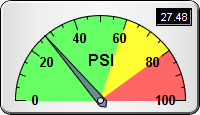
This example demonstrates a simple half circle angular meter.
A basic angular meter can be created using the following steps:
- Create an AngularMeter object using AngularMeter.AngularMeter. In this example, the background color is set to silver using silverColor and the meter border is set to have a raised effect.
- Specify the orientation of the meter using AngularMeter.setMeter. This specifies the center, the radius, and the angular span of the meter.
- Set the numeric scale of the meter using BaseMeter.setScale
- Add a pointer to the meter using BaseMeter.addPointer
- Define zones on the meter using AngularMeter.addZone. In this example, 3 zones (red, yellow and green) are defined.
- Add arbitrary text boxes to the meter using BaseChart.addText. In this example, a text box is added to specify the meter unit "PSI", and another text box is added to display the data value as text.