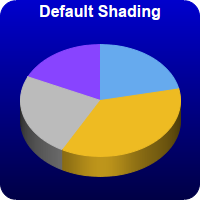
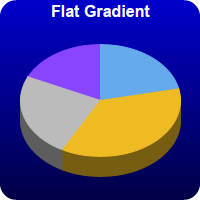
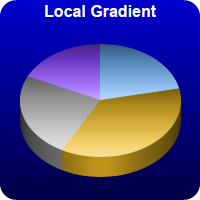
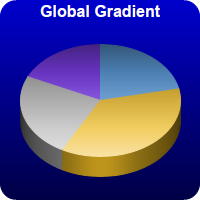
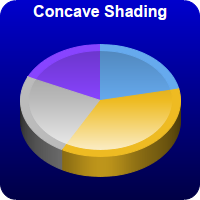
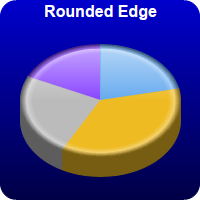
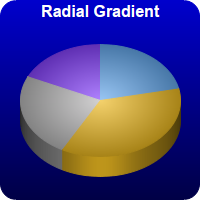
This example demonstrates various sector shading effects applicable to 3D pie charts.
ChartDirector 7.0 (Python Edition)
3D Pie Shading
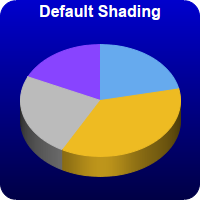
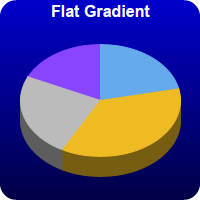
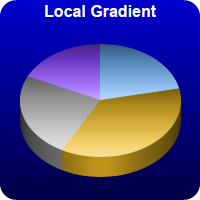
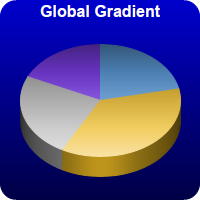
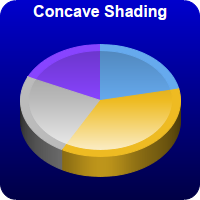
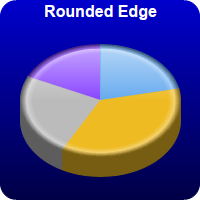
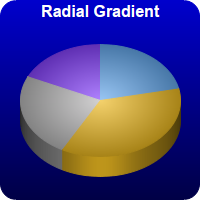
Source Code Listing
#!/usr/bin/python
# The ChartDirector for Python module is assumed to be in "../lib"
import sys, os
sys.path.insert(0, os.path.join(os.path.abspath(sys.path[0]), "..", "lib"))
from pychartdir import *
def createChart(chartIndex) :
# The data for the pie chart
data = [18, 30, 20, 15]
# The colors to use for the sectors
colors = [0x66aaee, 0xeebb22, 0xbbbbbb, 0x8844ff]
# Create a PieChart object of size 200 x 200 pixels. Use a vertical gradient color from blue
# (0000cc) to deep blue (000044) as background. Use rounded corners of 16 pixels radius.
c = PieChart(200, 200)
c.setBackground(c.linearGradientColor(0, 0, 0, c.getHeight(), 0x0000cc, 0x000044))
c.setRoundedFrame(0xffffff, 16)
# Set the center of the pie at (100, 100) and the radius to 80 pixels
c.setPieSize(100, 100, 80)
# Set the pie data
c.setData(data)
# Set the sector colors
c.setColors2(DataColor, colors)
# Draw the pie in 3D with a pie thickness of 20 pixels
c.set3D(20)
# Demonstrates various shading modes
if chartIndex == 0 :
c.addTitle("Default Shading", "bold", 12, 0xffffff)
elif chartIndex == 1 :
c.addTitle("Flat Gradient", "bold", 12, 0xffffff)
c.setSectorStyle(FlatShading)
elif chartIndex == 2 :
c.addTitle("Local Gradient", "bold", 12, 0xffffff)
c.setSectorStyle(LocalGradientShading)
elif chartIndex == 3 :
c.addTitle("Global Gradient", "bold", 12, 0xffffff)
c.setSectorStyle(GlobalGradientShading)
elif chartIndex == 4 :
c.addTitle("Concave Shading", "bold", 12, 0xffffff)
c.setSectorStyle(ConcaveShading)
elif chartIndex == 5 :
c.addTitle("Rounded Edge", "bold", 12, 0xffffff)
c.setSectorStyle(RoundedEdgeShading)
elif chartIndex == 6 :
c.addTitle("Radial Gradient", "bold", 12, 0xffffff)
c.setSectorStyle(RadialShading)
# Disable the sector labels by setting the color to Transparent
c.setLabelStyle("", 8, Transparent)
# Output the chart
c.makeChart("threedpieshading%s.png" % chartIndex)
createChart(0)
createChart(1)
createChart(2)
createChart(3)
createChart(4)
createChart(5)
createChart(6)