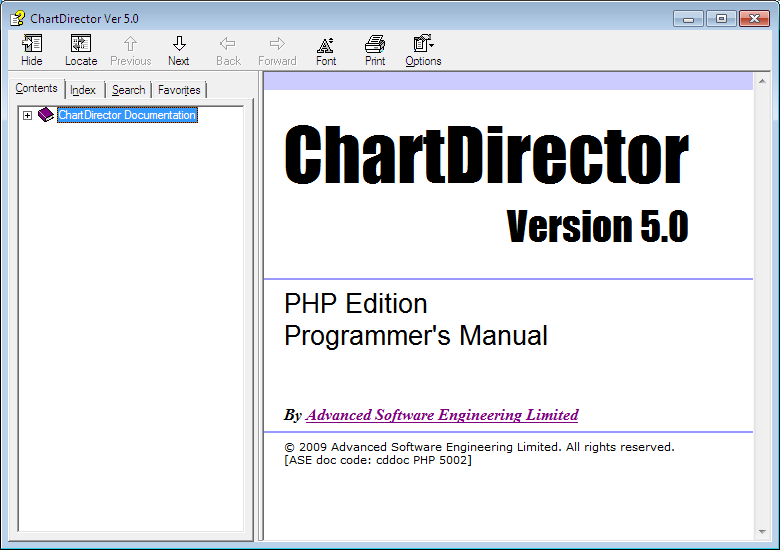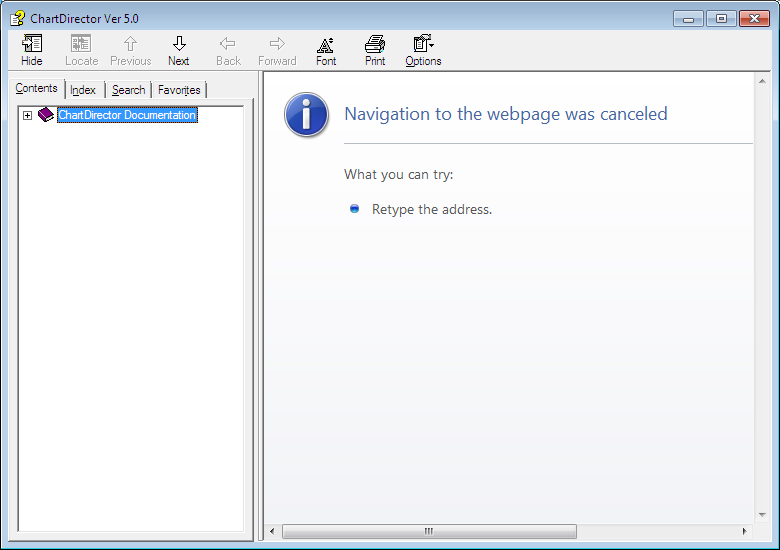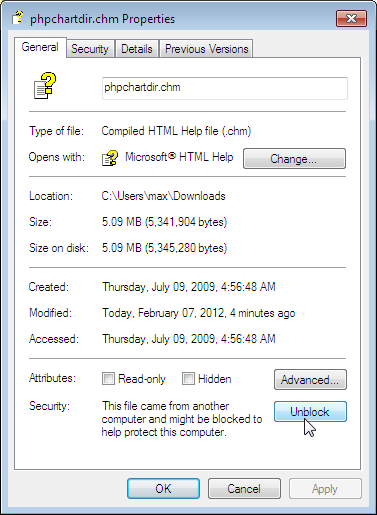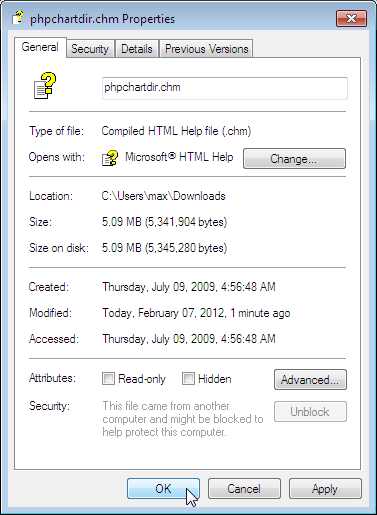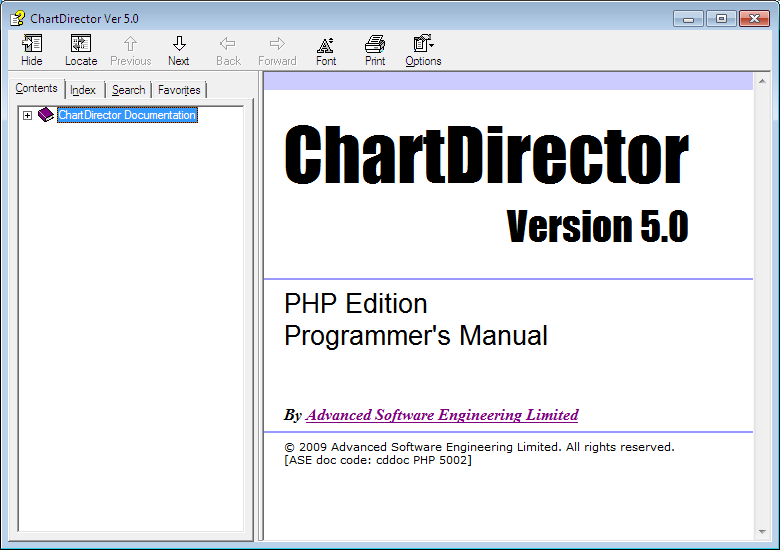View Downloaded CHM Files
ChartDirector documentation is available in both CHM and HTML formats. CHM
(Compiled HTML) is a Microsoft format. All modern versions of Windows include
the CHM viewer. CHM is recommended over HTML if the documentation is viewed on
Windows, because CHM has built-in support for index, search and bookmarks.
CHM is based on HTML, and HTML can lanuch ActiveX controls. If the CHM
is downloaded from Internet, either directly or in a zip file, Windows will
require the user to "unblock" the CHM in order to view it properly.
The followings are the detail steps to view a download CHM file.
- If the CHM file is in a zip file, unzip it first. It is not possible to
unblock the CHM without unzipping it. On some old Windows machine, the CHM
viewer may not support directory path that is invalid as HTML path. For
example, the directory "C++" may not work (as "+" is invalid in HTML path). To
avoid uncertainties, you may unzip the CHM to a directory that contains only
alphanumeric characters in its path name.
- If you just double-click on the CHM file to open it, you would get the "Navigation
to the webpage was cancelled" screen.
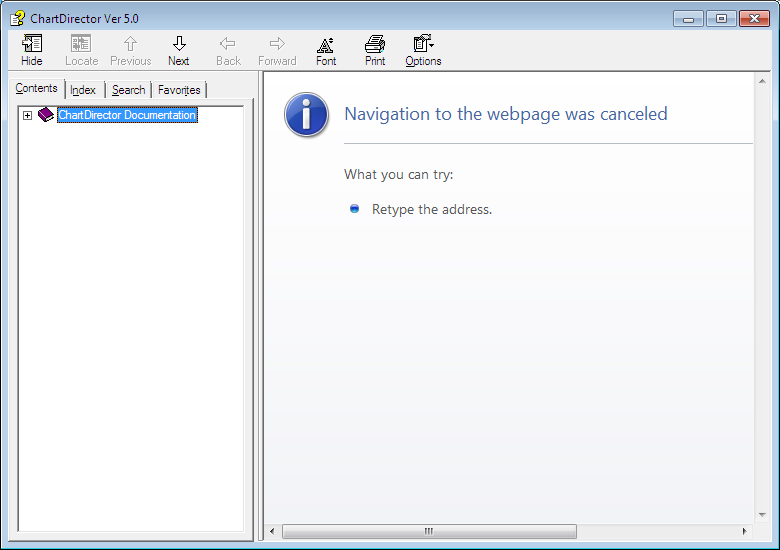
- To view the CHM, right click on the CHM file, select "Properties". Click on the "Unblock"
button, then click "OK".
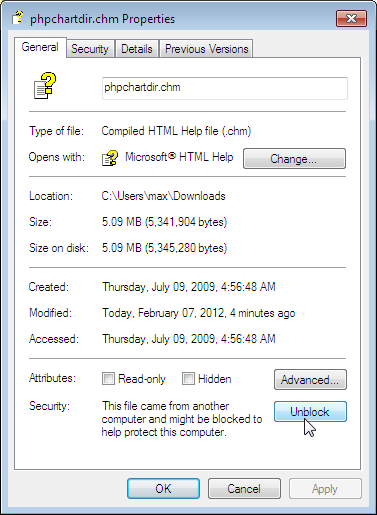
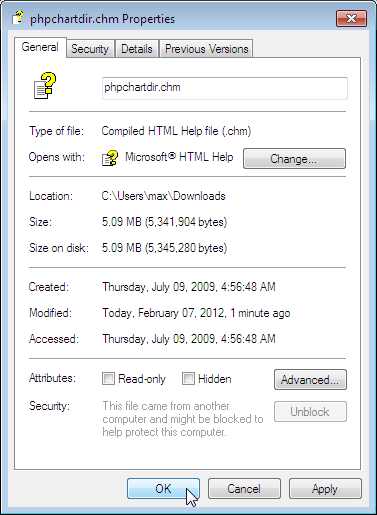
- You should now be able to view the CHM file.